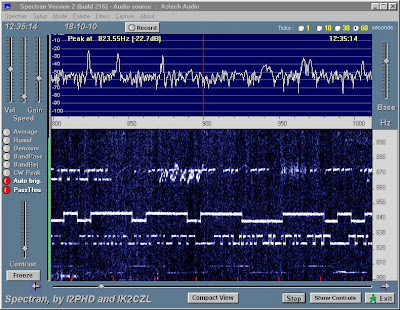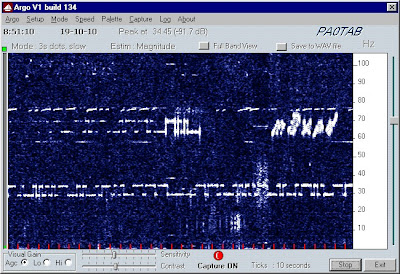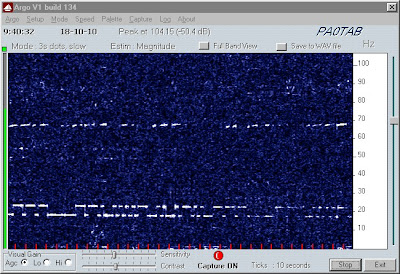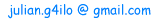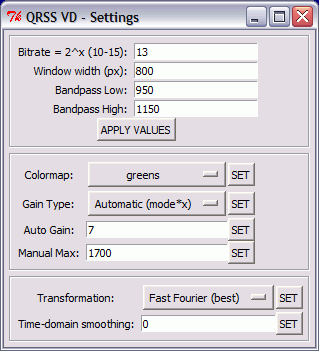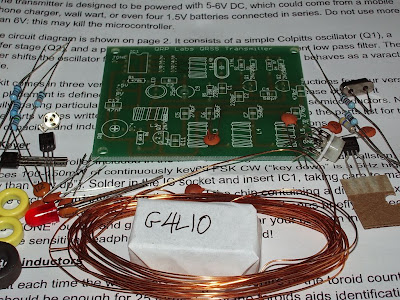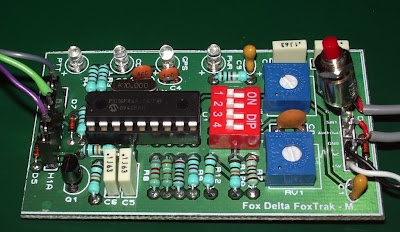My FoxTrak APRS tracker board is now installed in a plastic case, together with 4 x AA NiMH cells which provide near enough 5V to power both the tracker and the GPS. Two mini-DIN sockets on the side of the case allow connection to a PS/2 GPS or PC for configuration, and to the radio. Now I just have to make up interface cables to my radios and install the top half of the case after drilling it and installing the charger socket for the battery.
I purchased a GlobalSat BR-355 PS/2 GPS receiver on eBay and it works very well indeed with the FoxTrak, much better than the GPS in the Yaesu VX-8GR. It gets a fix within a couple of minutes when it is sitting on the shack window sill, unlike the VX-8GR which often never finds its position indoors at all, and the position remains rock steady unlike the Yaesu which tends to wander about.
I wanted to make a cable to use the tracker with my Motorola GP-300 hand-held. However I found that the jack plugs you can buy from component suppliers have too wide a body and can't plug all the way in to the sockets on the top of the radio, which are a bit recessed. It appears that you need to use a proper moulded plug with the two pins. A cable for the Motorola GP-300 is available on eBay, so I'm waiting for one to arrive.
I was luckier with the old Kenwood TH-205E. The sockets for external mic, PTT and speaker are flush with the top of the case and the cable I made up using separate plugs works fine. Lacking a deviation meter I adjusted the audio output so the braaps sounded as loud as those from other APRS stations.
However, the TH-205E is a bit big and heavy for portable use, especially as it has a high capacity Ni-Cad battery pack (the original being as dead as a dodo.) I had expected the cable to work just as well with the little TH-F7E, because the Kenwood speaker-mic I have works with both radios. But although PTT works on the smaller Kenwood there is virtually no audio. I have to turn the audio up to maximum on the FoxTrak to get enough signal to be decoded by my gateway, and the deviation is still too low.
I am completely foxed by this problem. The only thing I can think of is that it is something to do with using two separate plugs and not the proper moulded two-pin connector used by the speaker-mic. Perhaps, as with the Motorola, the wide body of the plugs is preventing them from going far enough in to disconnect the internal microphone, which is shorting out the audio. Unfortunately the only way to prove this hypothesis would be to buy a cheap Kenwood speaker-mic or programming cable on eBay and cut the cable off. It's a bit of a gamble, as I don't know for sure if that's the solution, and the cables in some of those cheap mics from China are very poorly screened so I could end up with an RF-induced problem.
Thursday, October 28, 2010
Tuesday, October 26, 2010
Kenwood filter fault fix
As the owner of a Kenwood TM-D710 I was interested to see that Anastasios, SV8YM, has developed a mod to fix the problem of the failing IF filters which causes these radios to go deaf after a couple of years. As explained in admirable detail in his original article describing the problem, it is caused by electromigration due to the fact that Kenwood omitted DC blocking capacitors on the input and output of the ceramic filters. This issue affects the TS2000 as well.
As you can see from Anastasios' excellent photographs, the mod involves cutting some tiny circuit board tracks, bridging between pairs of them with wire, then soldering 0.1uF SMD capacitors between the bridge and the filter input. The TM-D710 has two receivers, each with two filters (one for wide FM and one for narrow FM) each of which has both an input and an output that needs to be treated. So that is 16 tracks that need to be cut and 8 tiny capacitors inserted. I'm afraid working with these tiny components is beyond me, which is a shame as it is now, while my Kenwood is still only a few months old, that it needs to be treated.
Thanks to SV8YM for sharing the details of the modification.
As you can see from Anastasios' excellent photographs, the mod involves cutting some tiny circuit board tracks, bridging between pairs of them with wire, then soldering 0.1uF SMD capacitors between the bridge and the filter input. The TM-D710 has two receivers, each with two filters (one for wide FM and one for narrow FM) each of which has both an input and an output that needs to be treated. So that is 16 tracks that need to be cut and 8 tiny capacitors inserted. I'm afraid working with these tiny components is beyond me, which is a shame as it is now, while my Kenwood is still only a few months old, that it needs to be treated.
Thanks to SV8YM for sharing the details of the modification.
Xastir update is for geeks
Version 2.0 of Xastir, the open source APRS client, has just been released. The new version now supports OpenStreetMap mapping, the same as is used by APRSISCE. I was interested to see that the project web page claims it runs on Linux/FreeBSD/Solaris/MacOSX/Windows so I thought I would try it out on my shack PC which runs Windows. I was puzzled that there was only one download file instead of different versions for each platform, but thought that perhaps they had recoded it as a Java application. I downloaded the .tar.gz file. opened it in BitZipper and found a load of source code files but no .EXE.
There is a file called readme.W32 which contains a lengthy and complex explanation of how to install the program under Windows which involves compiling it yourself using free software development tools. I seem to recall trying this once with an earlier version and failing. Most other developers of popular free software ham radio apps, such as Fldigi, WSJT and WSPR, now produce ready to run compiled versions for Linux, Windows and any other platform their program runs on. Why can't Xastir's developers do this? Most APRS enthusiasts don't possess a PhD in computing so it's unrealistic to expect them to do it.
There is a file called readme.W32 which contains a lengthy and complex explanation of how to install the program under Windows which involves compiling it yourself using free software development tools. I seem to recall trying this once with an earlier version and failing. Most other developers of popular free software ham radio apps, such as Fldigi, WSJT and WSPR, now produce ready to run compiled versions for Linux, Windows and any other platform their program runs on. Why can't Xastir's developers do this? Most APRS enthusiasts don't possess a PhD in computing so it's unrealistic to expect them to do it.
Sunday, October 24, 2010
Fraternity?
Over the last few days a North American ham has been operating a beacon at the top end of the 30m band on the frequency that has been used for many years for HF APRS. At times this has made HF APRS operation impossible. After some difficulty, due to the fact that the beacon operator's contact information was incorrect, someone managed to get in touch with him to point out the problems he was causing and ask politely if he would move the beacon. This is part of the reply that was received, copied verbatim from an APRS mailing list:
"Last week I moved the beacon when some other hams we're bitching at me about 'their' all important!!! ham activity...... PSK, RTTY what ever!!! .
I move AGAIN then another cry baby bunch CRIES about 'THEIR' ALL IMPORTANT activities like weak signal CW QRRS CW whatever!
We have to SHARE the frequencies I will think about the QSY ..... if I get Bitching from so other ham 'group' like the DX cluster folks who are 'DXing' fish in a BARREL for some ALL IMPORTANT 'certificate' What am I to do??? I am an experimenter /builder when do I get to use a frequency????????
WHY is 'APRS' more important than MY activity? I look in the regs and I see NOTHING about one ham activity has priority over another!"
I have left out the individual's details as I don't want to start a personal attack that could be counterproductive by leading him to entrench his position. But whatever happened to good manners, politeness and consideration for one's fellow amateur? When, as a young teenager, I first began listening on the amateur bands, I used to be impressed by the politeness and courtesy of the conversations I heard. No longer is amateur radio a gentleman's hobby.
This OM is quite correct that we have to share the frequencies. It is a common courtesy that if a frequency is in use then you don't use it, even if you have a net that has been meeting on that frequency every day since Marconi invented the spark transmitter.
But in the digital parts of the bands which can be used for more than conversations between two or more people, checking whether a frequency is in use may involve more than just sending "QRL?" or listening for a couple of minutes. Activities like APRS, packet radio, Winlink and so on are effectively nets that operate 24/7. If you don't hear anything for a while that may just be because propagation isn't sending anything your way at the moment.
This is how Chris, G4HYG prepared to select the frequency to use for APRS over PSK. He recently wrote: "Before I released the HF version of APRS Messenger I spent some time checking various frequencies on the 30m band. I found that the section from the 300 bd APRS frequency to the band edge appeared to be clear. I then started a period of monitoring the band from 10.1494 to 10.150 on a receiver with a digital mode program running with a very slow waterfall to catch anything I heard. This ran for a month from mid January to mid February." It's a pity the developer of the ROS digital mode that has caused so much disruption to other established activities could not have been as thorough and considerate in selecting operational frequencies.
To those who will trot out the response that activities like APRS have no more right to use a particular frequency than anything else I would say first of all that some types of activity need a specific frequency where other users can find it. It isn't a matter of one activity being more important than another. If you had to hunt to find what frequency everyone is using today, some types of worldwide net operation would not be possible. In any case, a frequency that was clear in, say, North America might well be occupied in Europe. Allowing legitimate activities sole use of an established frequency by gentleman's agreement is the only option. There is still plenty of room for other activities including ad-hoc beacons.
In activities like APRS, many dozens of stations all use the same frequency, making this a very efficient use of bandwidth. If users are driven off these frequencies or prevented from using these modes the result would be even less space left for other activities.
What people who object to this argument really mean is "I don't have any interest in that mode and I don't give a fig about those who do." Is ham radio a fraternity? Yes, we are like a family of brothers who are forever breaking each other's toys and beating the shit out of one another.
"Last week I moved the beacon when some other hams we're bitching at me about 'their' all important!!! ham activity...... PSK, RTTY what ever!!! .
I move AGAIN then another cry baby bunch CRIES about 'THEIR' ALL IMPORTANT activities like weak signal CW QRRS CW whatever!
We have to SHARE the frequencies I will think about the QSY ..... if I get Bitching from so other ham 'group' like the DX cluster folks who are 'DXing' fish in a BARREL for some ALL IMPORTANT 'certificate' What am I to do??? I am an experimenter /builder when do I get to use a frequency????????
WHY is 'APRS' more important than MY activity? I look in the regs and I see NOTHING about one ham activity has priority over another!"
I have left out the individual's details as I don't want to start a personal attack that could be counterproductive by leading him to entrench his position. But whatever happened to good manners, politeness and consideration for one's fellow amateur? When, as a young teenager, I first began listening on the amateur bands, I used to be impressed by the politeness and courtesy of the conversations I heard. No longer is amateur radio a gentleman's hobby.
This OM is quite correct that we have to share the frequencies. It is a common courtesy that if a frequency is in use then you don't use it, even if you have a net that has been meeting on that frequency every day since Marconi invented the spark transmitter.
But in the digital parts of the bands which can be used for more than conversations between two or more people, checking whether a frequency is in use may involve more than just sending "QRL?" or listening for a couple of minutes. Activities like APRS, packet radio, Winlink and so on are effectively nets that operate 24/7. If you don't hear anything for a while that may just be because propagation isn't sending anything your way at the moment.
This is how Chris, G4HYG prepared to select the frequency to use for APRS over PSK. He recently wrote: "Before I released the HF version of APRS Messenger I spent some time checking various frequencies on the 30m band. I found that the section from the 300 bd APRS frequency to the band edge appeared to be clear. I then started a period of monitoring the band from 10.1494 to 10.150 on a receiver with a digital mode program running with a very slow waterfall to catch anything I heard. This ran for a month from mid January to mid February." It's a pity the developer of the ROS digital mode that has caused so much disruption to other established activities could not have been as thorough and considerate in selecting operational frequencies.
To those who will trot out the response that activities like APRS have no more right to use a particular frequency than anything else I would say first of all that some types of activity need a specific frequency where other users can find it. It isn't a matter of one activity being more important than another. If you had to hunt to find what frequency everyone is using today, some types of worldwide net operation would not be possible. In any case, a frequency that was clear in, say, North America might well be occupied in Europe. Allowing legitimate activities sole use of an established frequency by gentleman's agreement is the only option. There is still plenty of room for other activities including ad-hoc beacons.
In activities like APRS, many dozens of stations all use the same frequency, making this a very efficient use of bandwidth. If users are driven off these frequencies or prevented from using these modes the result would be even less space left for other activities.
What people who object to this argument really mean is "I don't have any interest in that mode and I don't give a fig about those who do." Is ham radio a fraternity? Yes, we are like a family of brothers who are forever breaking each other's toys and beating the shit out of one another.
Friday, October 22, 2010
Cross Country Wireless SDR update
Cross Country Wireless has just announced an updated version 2 of its low cost SDR Receiver. The new version has an RF preamplifier using a power MOSFET after the RF bandpass filter which is claimed to improve sensitivity - which was a criticism of the earlier version - and reduce local oscillator output at the antenna port.
 The designer Chris, G4HYG, claims that the receiver will now display a CW carrier at a level of -135 dBm on the waterfall of SDR-Radio using a 48 kHz sound card. The level of the local oscillator at the antenna port is now specified as -65 dBm, though a more typical measurement is -70 dBm. This should make it an ideal choice as a panadapter for radios such as the Elecraft K3. In fact, Chris recently stated that most orders for the receiver have been for use as panadapters, in conjunction with a sound card and suitable software such as PowerSDR-IF.
The designer Chris, G4HYG, claims that the receiver will now display a CW carrier at a level of -135 dBm on the waterfall of SDR-Radio using a 48 kHz sound card. The level of the local oscillator at the antenna port is now specified as -65 dBm, though a more typical measurement is -70 dBm. This should make it an ideal choice as a panadapter for radios such as the Elecraft K3. In fact, Chris recently stated that most orders for the receiver have been for use as panadapters, in conjunction with a sound card and suitable software such as PowerSDR-IF.
The cost of the standard SDR is £49.95. For panadapter use you will need a custom crystal for your radio's IF which increases the price to £59.95. The SDR has two (switched) local oscillators so the other one could be specified to cover 40m or 30m for use as a conventional receiver. It's also available as a built and tested board for assembly into your own case (at a significant saving.) If you built a USB sound device into the same box then it would be rather neat.
 The designer Chris, G4HYG, claims that the receiver will now display a CW carrier at a level of -135 dBm on the waterfall of SDR-Radio using a 48 kHz sound card. The level of the local oscillator at the antenna port is now specified as -65 dBm, though a more typical measurement is -70 dBm. This should make it an ideal choice as a panadapter for radios such as the Elecraft K3. In fact, Chris recently stated that most orders for the receiver have been for use as panadapters, in conjunction with a sound card and suitable software such as PowerSDR-IF.
The designer Chris, G4HYG, claims that the receiver will now display a CW carrier at a level of -135 dBm on the waterfall of SDR-Radio using a 48 kHz sound card. The level of the local oscillator at the antenna port is now specified as -65 dBm, though a more typical measurement is -70 dBm. This should make it an ideal choice as a panadapter for radios such as the Elecraft K3. In fact, Chris recently stated that most orders for the receiver have been for use as panadapters, in conjunction with a sound card and suitable software such as PowerSDR-IF.The cost of the standard SDR is £49.95. For panadapter use you will need a custom crystal for your radio's IF which increases the price to £59.95. The SDR has two (switched) local oscillators so the other one could be specified to cover 40m or 30m for use as a conventional receiver. It's also available as a built and tested board for assembly into your own case (at a significant saving.) If you built a USB sound device into the same box then it would be rather neat.
Thursday, October 21, 2010
Spotted in Spain
My 30m 50mW QRSS signal has now been received in Spain by the grabber of EA1FAQ. (It's the one at 10140.030 kHz.)
That's a distance of 1458km or 906 miles.
[Off-topic note: When will Blogger fix its frigging "Add Images" uploader so it works in Firefox? I had to use the ghastly IE to insert the picture.]
That's a distance of 1458km or 906 miles.
[Off-topic note: When will Blogger fix its frigging "Add Images" uploader so it works in Firefox? I had to use the ghastly IE to insert the picture.]
Wednesday, October 20, 2010
Memory fix
Six months ago I bought an old Kenwood TH-205 on eBay for spares or repair. I got it working, managed to find a new replacement NiCad battery pack for it and built a drop-in charger for it for a total cost of well under £20. The backup battery had died so the memories didn't work and the radio wouldn't even remember the frequency it was last used on, but I was pleased just to have got it working and I was afraid the replacement would be an expensive part the cost of which couldn't be justified.
Today I decided to have a look and see if the backup battery could be replaced. I wasn't sure where the backup battery was, but I guessed it might be hidden under a foam pad in the centre of the circuit board. I had a peek and was pleased to find that it was a CR2032 3V lithium button cell. However it wasn't your regular CR2032 cell that you can buy in stores, but one with solder tags spot welded to each side.
I looked on eBay, but although this turned up zillions of sellers of the regular cells at prices from five for a pound, no-one had the version with solder tags. I looked to see if I could fit a cell holder into the radio but the PCB mount one I had was quite a bit thicker than the cell itself and there was insufficient space for it.
I tried a Google search and Digikey had a CR2032 with solder tags for £1.17 a time, but there was a £12 shipping charge which made it uneconomic. The cost of the repair needed to be proportionate to what I paid for the radio.
So I decided to try taping wires to a regular CR2032 cell. I doubt that I could solder to it, and that probably isn't a good idea anyway. I had a CR2032 which came in a kit I purchased recently but haven't started to build yet. It was new and sealed in its packing so I thought I would use that. It was a good job I decided to check the voltage after taping the wires to it, in order to verify they were making good contact, because it was as dead as a dodo! Even the one I took out of the radio showed more signs of life, as it acts as a capacitor and charges up a little bit when the battery power is turned on.
So it's back to eBay to order a couple of replacement cells, one for the Kenwood and one for the kit I haven't yet built.
Today I decided to have a look and see if the backup battery could be replaced. I wasn't sure where the backup battery was, but I guessed it might be hidden under a foam pad in the centre of the circuit board. I had a peek and was pleased to find that it was a CR2032 3V lithium button cell. However it wasn't your regular CR2032 cell that you can buy in stores, but one with solder tags spot welded to each side.
I looked on eBay, but although this turned up zillions of sellers of the regular cells at prices from five for a pound, no-one had the version with solder tags. I looked to see if I could fit a cell holder into the radio but the PCB mount one I had was quite a bit thicker than the cell itself and there was insufficient space for it.
I tried a Google search and Digikey had a CR2032 with solder tags for £1.17 a time, but there was a £12 shipping charge which made it uneconomic. The cost of the repair needed to be proportionate to what I paid for the radio.
So I decided to try taping wires to a regular CR2032 cell. I doubt that I could solder to it, and that probably isn't a good idea anyway. I had a CR2032 which came in a kit I purchased recently but haven't started to build yet. It was new and sealed in its packing so I thought I would use that. It was a good job I decided to check the voltage after taping the wires to it, in order to verify they were making good contact, because it was as dead as a dodo! Even the one I took out of the radio showed more signs of life, as it acts as a capacitor and charges up a little bit when the battery power is turned on.
So it's back to eBay to order a couple of replacement cells, one for the Kenwood and one for the kit I haven't yet built.
Tuesday, October 19, 2010
Isn't QRP amazing?
The Royal Society for the Protection of Birds, a British wildlife conservation charity, has a slogan "aren't birds brilliant!" I think QRPers should start promoting low power operation using the slogan "Isn't QRP amazing!" Because whenever I try using low power the results simply amaze me.
Until starting on my QRSS adventure I had never tried very low power, sometimes called QRPP. I was inspired by Paul PC4T who yesterday wrote about using WSPR on 20m using 50 milliwatts. At the moment I am QRSSing with 50mW on 30m using my magnetic loop, but that still leaves my multiband dipole antenna for some QRPP WSPR experiments.
I connected my QRP power meter to my K3, turned the power control to the lowest setting (0.1W) and sent a Tune signal from the WSPR software. The meter read about 65mW. I thought that I would be lucky to get any reception reports at all at that power level so I was amazed to be spotted by around 20 different stations in the space of a couple of hours, including two from the USA. One, WA8RC, was at a distance of more than 5,800km! To be heard, consistently, over that kind of distance across the Atlantic Ocean using less than 100mW to a dipole zig-zagged into a tiny attic is simply incredible.
I think we all use too much power, myself included. We do it because it makes copy easier or because it increases the chance of someone hearing us calling CQ. Even WSPR users mostly use 5W or more, despite the fact that the "WS" in the name of the mode means "weak signal." Because of our macho desire to have a bigger signal than the other guy we never discover just how far a little power will really go. And that's a discovery that's far more enthralling than receiving yet another 599 report, surely.
Isn't QRP amazing?
Until starting on my QRSS adventure I had never tried very low power, sometimes called QRPP. I was inspired by Paul PC4T who yesterday wrote about using WSPR on 20m using 50 milliwatts. At the moment I am QRSSing with 50mW on 30m using my magnetic loop, but that still leaves my multiband dipole antenna for some QRPP WSPR experiments.
I connected my QRP power meter to my K3, turned the power control to the lowest setting (0.1W) and sent a Tune signal from the WSPR software. The meter read about 65mW. I thought that I would be lucky to get any reception reports at all at that power level so I was amazed to be spotted by around 20 different stations in the space of a couple of hours, including two from the USA. One, WA8RC, was at a distance of more than 5,800km! To be heard, consistently, over that kind of distance across the Atlantic Ocean using less than 100mW to a dipole zig-zagged into a tiny attic is simply incredible.
I think we all use too much power, myself included. We do it because it makes copy easier or because it increases the chance of someone hearing us calling CQ. Even WSPR users mostly use 5W or more, despite the fact that the "WS" in the name of the mode means "weak signal." Because of our macho desire to have a bigger signal than the other guy we never discover just how far a little power will really go. And that's a discovery that's far more enthralling than receiving yet another 599 report, surely.
Isn't QRP amazing?
QRSS success
My 30m QRSS beacon transmitter is working very well. It has been on the air for more than a day now and has been received in Italy, Belgium, Holland and the UK. This is a 50 milliwatt signal being radiated by a magnetic loop antenna in the attic! Isn't QRP amazing?
On Sunday I assembled the QRSS beacon into a nice case. This is not my favourite constructional task - give me toroids to wind any day! - but I do like the projects I build to look reasonable. The case I used was one I bought for the abortive 2m FM Fredbox project. I even used the SMA chassis socket I bought for that project as the case wasn't really suitable for a BNC socket and I didn't have any of the RCA phono chassis sockets I often use for QRP projects in my junk box.
This case has a compartment for a PP3 9V battery. I had toyed with the idea of using a PP3 battery and building in a regulator to reduce the voltage to the required 5V but space was tight and I was concerned that the heat given off by the regulator would affect frequency stability. Also with a current consumption of 70mA at 50mW output a rechargeable PP3 battery with a capacity of 280mAH would last for less than 4 hours between charges.
I observed that it is possible to squeeze 4 x AAA cells into the same space. Rechargeable NiMH AAA cells have a capacity of 1100mAH. Four of them will provide a voltage of 4.8 - 5.2V which will give 15 hours of operation and require no regulation at all. So that is what I will use.
Fitting the project into the box took a bit of time because it was a tight fit in the case. I had to be very careful positioning the antenna socket, switch and external power / charger socket to ensure they didn't foul any of the components. One of the frustrating things about boxing-up projects is that you can never find a case of exactly the size you want.
As I didn't have a suitable battery pack I started off powering the transmitter from the computer. I took a redundant USB cable, cut the end off, determined the +5V and GND leads and soldered a DC power connector to them. That got the rig on the air, where it was almost immediately spotted by PA0TAB. The stability of the transmitter is excellent. There is a slight drift down in frequency by 10Hz or so during the first few minutes of operation. After that it appears to be pretty steady. There does not seem to be any need to encase the crystal oscillator in insulating material or use an oven as some QRSS builders have done.
Later on I dug out a charger for a mobile phone which has a USB socket on it and I switched the power over to that so I could keep the QRSS transmitter on overnight after I had shut down the computer. Nobody spotted me overnight, but I will leave it on for a few days to see whether I can be received further afield than Italy. To be received on the other side of the Atlantic would be a great thrill!
Here is a selection of grabs from stations that received my signal in the last 24 hours:
On Sunday I assembled the QRSS beacon into a nice case. This is not my favourite constructional task - give me toroids to wind any day! - but I do like the projects I build to look reasonable. The case I used was one I bought for the abortive 2m FM Fredbox project. I even used the SMA chassis socket I bought for that project as the case wasn't really suitable for a BNC socket and I didn't have any of the RCA phono chassis sockets I often use for QRP projects in my junk box.
This case has a compartment for a PP3 9V battery. I had toyed with the idea of using a PP3 battery and building in a regulator to reduce the voltage to the required 5V but space was tight and I was concerned that the heat given off by the regulator would affect frequency stability. Also with a current consumption of 70mA at 50mW output a rechargeable PP3 battery with a capacity of 280mAH would last for less than 4 hours between charges.
I observed that it is possible to squeeze 4 x AAA cells into the same space. Rechargeable NiMH AAA cells have a capacity of 1100mAH. Four of them will provide a voltage of 4.8 - 5.2V which will give 15 hours of operation and require no regulation at all. So that is what I will use.
Fitting the project into the box took a bit of time because it was a tight fit in the case. I had to be very careful positioning the antenna socket, switch and external power / charger socket to ensure they didn't foul any of the components. One of the frustrating things about boxing-up projects is that you can never find a case of exactly the size you want.
As I didn't have a suitable battery pack I started off powering the transmitter from the computer. I took a redundant USB cable, cut the end off, determined the +5V and GND leads and soldered a DC power connector to them. That got the rig on the air, where it was almost immediately spotted by PA0TAB. The stability of the transmitter is excellent. There is a slight drift down in frequency by 10Hz or so during the first few minutes of operation. After that it appears to be pretty steady. There does not seem to be any need to encase the crystal oscillator in insulating material or use an oven as some QRSS builders have done.
Later on I dug out a charger for a mobile phone which has a USB socket on it and I switched the power over to that so I could keep the QRSS transmitter on overnight after I had shut down the computer. Nobody spotted me overnight, but I will leave it on for a few days to see whether I can be received further afield than Italy. To be received on the other side of the Atlantic would be a great thrill!
Here is a selection of grabs from stations that received my signal in the last 24 hours:
I2NDT, 1356 km, 843 miles
ON5SL, 635 km, 395 miles
PA0TAB, 673 km, 418 miles
(Direct conversion RX, end-fed antenna)
G4CDY/A, 499 km, 310 miles
(FT-817, 1.5m loaded whip antenna)
Monday, October 18, 2010
On the air!
My QRSS beacon is now on the air, running 50mW into my MFJ magnetic loop in the attic. It is showing up very well right now on the grabber of PA0TAB.
I also saw it less strongly on the grabber of I2NDT, but I forgot to grab the image before it faded into QSB.
Reception reports will be most welcome to:
I also saw it less strongly on the grabber of I2NDT, but I forgot to grab the image before it faded into QSB.
Reception reports will be most welcome to:
Saturday, October 16, 2010
Bricked chip
Last night I received an email from Steve G0XAR to let me know that a replacement chip for the QRSS beacon had been programmed but not posted yet as he had been ill with a bad cold. However my impatience had got the better of me and I started wondering whether I could reprogram the chip myself. Perhaps this was the opportunity I needed to start playing with microcontrollers? The source code was on Hans G0UPL's website, the development tools were all free. All I would need is a programmer, and I was sure I had seen circuits for microcontroller programmers knocked up from junk box parts on the web.
A bit of searching revealed that simple programmers for the AVR ATtiny13 chip can easily be made, such as this one built by Alan, VK2ZAY, but they require a parallel port, an antique piece of hardware that went out of use around the time Bill Gates made his first billion and is now as obsolete as the USB port will one day surely be.
However I also came across an article that described how to program AVR microcontrollers using a Microchip PICkit2 programmer. A couple of years ago I obtained a PICkit2 because it was being offered in an electronics magazine for just the cost of the postage. Apart from running a couple of demo programs I had never done anything with it. What more of an excuse did I need?
In less than an hour I had downloaded and installed the AVR Studio software, WinAVR which was also needed, PK2AVRISP (the program which makes the PICkit2 look like an AVRISP or STK500 programmer), soldered six short leads to a 6-way header to attach to the PICkit2 and wired up the connections to the chip on my solderless breadboard. I already had a pair of virtual serial ports set up on the shack PC to use with the TrueTTY packet TNC so I was good to go.
PK2AVRISP detected my PICkit2 and I assigned it to one of the pair of virtual serial ports. The QRSS keyer program compiled in a couple of seconds and I was ready to program the chip. I selected the AVRISP programmer on the other end of the virtual serial port pair. The programmer read the signature from the chip and reported it was correct - an encouraging sign. Then I wrote the hex code into the flash memory. The write appeared to work but the verification failed with "WARNING: FLASH byte address 0×0006 is 0xFF (should be 0xCF)."
I searched forums for solutions to this error and tried various suggestions such as reducing the SPI clock speed or trying the STK500 option but I could not get past this error. One person claimed that he had somehow managed to program the chip despite the error so I put it back in the QRSS keyer, but now I just got a steady carrier with no keying at all. Oh dear!
I tried programming the code again this time using the avrdude command line programming software which is included with WinAVR but can't be run directly from AVR Studio. This appeared to work, no error was displayed when the code was verified, but the chip still did not work when put back in the keyer.
To avoid moving the chip back and forth to test it after each programming attempt I tried programming a simple LED flasher into it so I could test it on the breadboard (hence the LEDs in the photo.) This works fine if I simply ignore the flash verification error. So the chip isn't bricked. But why the keyer program doesn't work is a mystery. I assume it should flash the LED on pin 3 in time with the keying, but it doesn't.
Obviously a new chip will get the QRSS keyer working again but having spent all this time on trying to do it myself I would like to know why I couldn't. Usually when something doesn't work it is because I have made a stupid error, but I can't see what I have done wrong. It's so frustrating.
A bit of searching revealed that simple programmers for the AVR ATtiny13 chip can easily be made, such as this one built by Alan, VK2ZAY, but they require a parallel port, an antique piece of hardware that went out of use around the time Bill Gates made his first billion and is now as obsolete as the USB port will one day surely be.
However I also came across an article that described how to program AVR microcontrollers using a Microchip PICkit2 programmer. A couple of years ago I obtained a PICkit2 because it was being offered in an electronics magazine for just the cost of the postage. Apart from running a couple of demo programs I had never done anything with it. What more of an excuse did I need?
In less than an hour I had downloaded and installed the AVR Studio software, WinAVR which was also needed, PK2AVRISP (the program which makes the PICkit2 look like an AVRISP or STK500 programmer), soldered six short leads to a 6-way header to attach to the PICkit2 and wired up the connections to the chip on my solderless breadboard. I already had a pair of virtual serial ports set up on the shack PC to use with the TrueTTY packet TNC so I was good to go.
PK2AVRISP detected my PICkit2 and I assigned it to one of the pair of virtual serial ports. The QRSS keyer program compiled in a couple of seconds and I was ready to program the chip. I selected the AVRISP programmer on the other end of the virtual serial port pair. The programmer read the signature from the chip and reported it was correct - an encouraging sign. Then I wrote the hex code into the flash memory. The write appeared to work but the verification failed with "WARNING: FLASH byte address 0×0006 is 0xFF (should be 0xCF)."
I searched forums for solutions to this error and tried various suggestions such as reducing the SPI clock speed or trying the STK500 option but I could not get past this error. One person claimed that he had somehow managed to program the chip despite the error so I put it back in the QRSS keyer, but now I just got a steady carrier with no keying at all. Oh dear!
I tried programming the code again this time using the avrdude command line programming software which is included with WinAVR but can't be run directly from AVR Studio. This appeared to work, no error was displayed when the code was verified, but the chip still did not work when put back in the keyer.
To avoid moving the chip back and forth to test it after each programming attempt I tried programming a simple LED flasher into it so I could test it on the breadboard (hence the LEDs in the photo.) This works fine if I simply ignore the flash verification error. So the chip isn't bricked. But why the keyer program doesn't work is a mystery. I assume it should flash the LED on pin 3 in time with the keying, but it doesn't.
Obviously a new chip will get the QRSS keyer working again but having spent all this time on trying to do it myself I would like to know why I couldn't. Usually when something doesn't work it is because I have made a stupid error, but I can't see what I have done wrong. It's so frustrating.
Friday, October 15, 2010
QRSS beacon progress
Yesterday I finished building the QRSS beacon kit board. The keyer chip sends the wrong callsign but it that was no reason not to build the kit. It's a very easy kit to build although there are no fewer than five toroids to wind which is a lot for such a simple project. Some people hate winding toroids though I find them easy to do and can't see what all the fuss is about.
The only other slight difficulty with the kit is that the potentiometer for setting the output power has leads that are too big for the holes in the PCB. This is mentioned in the instructions, where it is recommended to use component lead offcuts to extend the originals. My junk box was supplemented a few months ago with a Maplin bargain pack of assorted potentiometers and lo and behold it yielded a wirewound trimpot of exactly the right value that perfectly fitted the PCB holes. So I used that instead.
When the board was finished I powered it up using my bench power supply and PM20 QRP absorption wattmeter. In the photo I have breadboarded a regulator from 9V down to 5V as I was toying with the idea of running the beacon from a rechargeable PP3 battery (the board will fit into a case I have which has an integral PP3 battery holder) and wanted to see how much heat the regulator would dissipate.
I found that I could get a maximum of just under 100mW from the beacon with about 120mA current drawn. This is a little less than the specification. The instructions suggest that a bit more than 100mW should be possible, but the shortfall isn't enough to worry about. For longer battery life I will run the beacon at 50mW which draws a current of around 65mA.
To get the transmitter on frequency and set up the mark/space frequency shift I used my K3 and QRSS VD software. The signal, even on the dummy load of the power meter, was very loud which was helpful getting it into the ball park. I had to disconnect the antenna, switch in the attenuator and back off the RF gain to reduce the signal to a level where I could fine-tune the frequency and see what the signal would look like on the air.
And here it is, sending G4LIO! It's a bit frustrating not being able to connect it to an antenna and put it on the air because of the wrong callsign. I've been promised a new chip and I practically snatched the post out of the hands of the postwoman but it hasn't come yet. In the meantime I can think about putting the beacon into a nice box. Forget winding toroids, for me that is the hardest and least enjoyable part of any constructional project!
The only other slight difficulty with the kit is that the potentiometer for setting the output power has leads that are too big for the holes in the PCB. This is mentioned in the instructions, where it is recommended to use component lead offcuts to extend the originals. My junk box was supplemented a few months ago with a Maplin bargain pack of assorted potentiometers and lo and behold it yielded a wirewound trimpot of exactly the right value that perfectly fitted the PCB holes. So I used that instead.
When the board was finished I powered it up using my bench power supply and PM20 QRP absorption wattmeter. In the photo I have breadboarded a regulator from 9V down to 5V as I was toying with the idea of running the beacon from a rechargeable PP3 battery (the board will fit into a case I have which has an integral PP3 battery holder) and wanted to see how much heat the regulator would dissipate.
I found that I could get a maximum of just under 100mW from the beacon with about 120mA current drawn. This is a little less than the specification. The instructions suggest that a bit more than 100mW should be possible, but the shortfall isn't enough to worry about. For longer battery life I will run the beacon at 50mW which draws a current of around 65mA.
To get the transmitter on frequency and set up the mark/space frequency shift I used my K3 and QRSS VD software. The signal, even on the dummy load of the power meter, was very loud which was helpful getting it into the ball park. I had to disconnect the antenna, switch in the attenuator and back off the RF gain to reduce the signal to a level where I could fine-tune the frequency and see what the signal would look like on the air.
And here it is, sending G4LIO! It's a bit frustrating not being able to connect it to an antenna and put it on the air because of the wrong callsign. I've been promised a new chip and I practically snatched the post out of the hands of the postwoman but it hasn't come yet. In the meantime I can think about putting the beacon into a nice box. Forget winding toroids, for me that is the hardest and least enjoyable part of any constructional project!
Thursday, October 14, 2010
Technology failure
Olga and I went to a dinner party last night and the topic of how we have become slaves to computers came up. When I was a child, the science books promised that technology and automation would make our lives easier so we would work less hours and have more time for leisure. What a joke that seems now. We all work longer hours and the impact of computing and modern communications technology is that people now expect answers instantly instead of when you can get around to it. When I mentioned another promise of the computer age, the paperless office, the entire table fell about laughing.
Kelly, K4UPG writes that he had just spent six hours running updates, fixing the problems the updates created and figuring out how to install the updates that wouldn't install automatically. His verdict: Computers Do Not Save Time.
The last couple of mornings Acronis Non-stop Backup has displayed a message that it was not running. Kelly's post made me wonder if this was caused by a recent Windows update. I decided to do a System Restore back to last Monday, before most of the updates occurred, and lo and behold Non-Stop Backup is running again. I don't have the inclination to spend six hours installing updates individually to find which one caused the problem, nor to ferret through forums searching for a solution, so automatic updates have been switched off for the time being. Having a working backup is more important than receiving fixes to problems I haven't experienced and probably never will.
The trouble with computers is you have to spend too much time being your own support technician, time you should be spending working, playing radio or whatever the computer is supposed to be helping you with. Once upon a time computers were simple, reliable and never needed updating. What was the name of the operating system they ran? Ah yes, MS-DOS.
Kelly, K4UPG writes that he had just spent six hours running updates, fixing the problems the updates created and figuring out how to install the updates that wouldn't install automatically. His verdict: Computers Do Not Save Time.
The last couple of mornings Acronis Non-stop Backup has displayed a message that it was not running. Kelly's post made me wonder if this was caused by a recent Windows update. I decided to do a System Restore back to last Monday, before most of the updates occurred, and lo and behold Non-Stop Backup is running again. I don't have the inclination to spend six hours installing updates individually to find which one caused the problem, nor to ferret through forums searching for a solution, so automatic updates have been switched off for the time being. Having a working backup is more important than receiving fixes to problems I haven't experienced and probably never will.
The trouble with computers is you have to spend too much time being your own support technician, time you should be spending working, playing radio or whatever the computer is supposed to be helping you with. Once upon a time computers were simple, reliable and never needed updating. What was the name of the operating system they ran? Ah yes, MS-DOS.
Wednesday, October 13, 2010
Grab me a callsign
While I wait for a correctly programmed chip for my QRSS keyer kit I thought I would investigate the receive side of QRSS beaconing. It's no good transmitting if nobody receives, and unlike WSPR every transmitter isn't automatically a receiver during its off periods. This is a mode where you need to give as well as take, to receive in order to be heard, otherwise you can't complain if no-one tells you that they heard you.
QRSS signals are decoded visually using a spectrograph, a waterfall display similar to that found in digital mode software. However, you can't use a digimode software waterfall for two reasons: it moves too quickly - to capture a full callsign in QRSS you need to be able to see at least a couple of minutes worth of transmission - and it scrolls down vertically so trying to read calls would give you a crick in your neck!
Fortunately there are programs that have been specially written for just this application - and they are free so there is nothing to stop you trying them. The most popular program for Windows appears to be Argo. However there is alternative called QRSS VD by Scott Harden (the odd choice of name becomes clear when you realized that Scott's call is AJ4VD.) QRSS VD has one problem: it is a CPU hog. On my fairly modern shack PC it runs at about 50% CPU utilization. For that reason, you might have no alternative but to use Argo. But if you can run QRSS VD it has some nice features that add to the enjoyment of this aspect of the hobby.
QRSS VD includes three programs: a Spectrograph, a Viewer and a Grabber. The QRSS VD Grabber automatically captures the live waterfall and creates images suitable for uploading to a website so others can see whether you are receiving their signals. It doesn't have any way of automatically uploading the images to the web server, though. It's really for people who want to run an online grabber, which is only worth doing if you are going to run it regularly. I don't have enough radios and antennas to do that so I probably won't investigate this feature further.
QRSS VD Spectrograph is the program that displays in real-time what you are receiving. It has no obvious user interface - you have to right-click the window and then you will get a menu of options. One option lets you select the sound card that is connected to your radio. Another is for setting the frequency. The main settings option determines the size of the window and the maximum and minimum frequencies that are displayed.
There is also an option to save these settings. If you don't, you will have to set them all over again the next time you start the program. Finally there is the Resume option which you must click to start the spectrum display working.
Most QRSS activity takes place on the 30m band, in the first 100Hz above 10.140 MHz. This is just below the 200Hz used by WSPR, which is itself just below the region where PSK31 operation takes place.
To start receiving QRSS, set your receiver to USB mode and tune it to 10.139.000. If your rig has a DATA mode that is USB you can use that. Don't be tempted to use the CW mode - most rigs add an offset to the displayed frequency so it shows the frequency in the centre of the CW filter passband, and some rigs use LSB for CW, so finding the right spot gets confusing.
Select the sound card in QRSS VD, then set up the settings dialog. The window width in pixels can be whatever suits your screen size. The bandpass low and high settings define the height of the window, the minimum and maximum audio frequencies displayed on the spectrograph. With the radio on 10.139.000 USB, signals in the QRSS sub-band will be heard at audio frequencies of 1000 to 1100Hz. I set the low and high values to 950 and 1150Hz respectively to give a 50Hz margin on either side. (Note: if you aren't sure of your receiver's accurate calibration you might want to choose a wider margin initially because you could miss the QRSS band entirely of it is more than 100Hz out.) The other values on this dialog are all defaults.
[If you are interested in receiving WSPR as well, you could tune the radio to 10.138.700 and enter low and high values of 1250 and 1450Hz. Then you could run WSPR and QRSS VD on 30m simultaneously.]
Right-click the spectrograph window, click Resume and the screen should start scrolling to the left and filling with received signals. Conditions are pretty poor at the moment so there isn't much to see on the screenshot I made, but when I first tried this program I immediately received a trace of a signal from Steve, G0XAR who coincidentally is the producer, together with Hans G0UPL, of the QRSS beacon kit I just bought. I don't know if he was using one of these kits but it was producing a heck of a signal. (Ignore the frequency shown, this was received using my K2 whose calibration is considerably out.)
What's nice about the QRSS VD software is that you don't have to watch the output in real time to capture signals and it is simple to produce nicely formatted records of signals received like the one above. Every few minutes the spectrograph dumps a bitmap file in the program's Output folder. When you want to see what you caught you start up the QRSS VD Viewer, select a group of bitmaps to view and it will stitch them into a seamless time continuum. You can then scroll through from start to finish looking for the traces of QRSS signals.
When you find one, you can capture a region of the spectrograph by clicking to specify the top left and bottom right of the desired area. You can even specify a custom caption. The selected area is then copied to the Windows clipboard and pasted into your default bitmap viewer ready for you to save in a format of your choosing (for example, as a JPG file.)
Why would you want to do this? As I mentioned at the beginning, there is no way of finding out how far your signals got (apart from a handful of online grabbers) unless someone sends you a signal report, so if you receive someone's beacon you should send them a report too. The only way to do this is to look up their email address at qrz.com and send them an email. A picture is worth a thousand words, so it's nice to be able to send a screen grab of their actual signal as an attachment to the email.
If my initial experience is anything to go by, this personalized way of sending signal reports makes for a very friendly aspect to the hobby. I sent this capture (above) of a beacon from IQ2DP with an emailed report. This morning I received a nice reply from Teo I2RIT thanking me for the report and telling me all about the beacon, which is made from junk box parts and runs well under 100mW into a ground plane made of scrap aluminium tubing. He also sent a link to an article about it. The article is in Italian but here is a translation. If you've read this far then you will probably find it interesting. Yet another facet to our amazingly varied radio hobby.
QRSS signals are decoded visually using a spectrograph, a waterfall display similar to that found in digital mode software. However, you can't use a digimode software waterfall for two reasons: it moves too quickly - to capture a full callsign in QRSS you need to be able to see at least a couple of minutes worth of transmission - and it scrolls down vertically so trying to read calls would give you a crick in your neck!
Fortunately there are programs that have been specially written for just this application - and they are free so there is nothing to stop you trying them. The most popular program for Windows appears to be Argo. However there is alternative called QRSS VD by Scott Harden (the odd choice of name becomes clear when you realized that Scott's call is AJ4VD.) QRSS VD has one problem: it is a CPU hog. On my fairly modern shack PC it runs at about 50% CPU utilization. For that reason, you might have no alternative but to use Argo. But if you can run QRSS VD it has some nice features that add to the enjoyment of this aspect of the hobby.
QRSS VD includes three programs: a Spectrograph, a Viewer and a Grabber. The QRSS VD Grabber automatically captures the live waterfall and creates images suitable for uploading to a website so others can see whether you are receiving their signals. It doesn't have any way of automatically uploading the images to the web server, though. It's really for people who want to run an online grabber, which is only worth doing if you are going to run it regularly. I don't have enough radios and antennas to do that so I probably won't investigate this feature further.
QRSS VD Spectrograph is the program that displays in real-time what you are receiving. It has no obvious user interface - you have to right-click the window and then you will get a menu of options. One option lets you select the sound card that is connected to your radio. Another is for setting the frequency. The main settings option determines the size of the window and the maximum and minimum frequencies that are displayed.
There is also an option to save these settings. If you don't, you will have to set them all over again the next time you start the program. Finally there is the Resume option which you must click to start the spectrum display working.
Most QRSS activity takes place on the 30m band, in the first 100Hz above 10.140 MHz. This is just below the 200Hz used by WSPR, which is itself just below the region where PSK31 operation takes place.
To start receiving QRSS, set your receiver to USB mode and tune it to 10.139.000. If your rig has a DATA mode that is USB you can use that. Don't be tempted to use the CW mode - most rigs add an offset to the displayed frequency so it shows the frequency in the centre of the CW filter passband, and some rigs use LSB for CW, so finding the right spot gets confusing.
Select the sound card in QRSS VD, then set up the settings dialog. The window width in pixels can be whatever suits your screen size. The bandpass low and high settings define the height of the window, the minimum and maximum audio frequencies displayed on the spectrograph. With the radio on 10.139.000 USB, signals in the QRSS sub-band will be heard at audio frequencies of 1000 to 1100Hz. I set the low and high values to 950 and 1150Hz respectively to give a 50Hz margin on either side. (Note: if you aren't sure of your receiver's accurate calibration you might want to choose a wider margin initially because you could miss the QRSS band entirely of it is more than 100Hz out.) The other values on this dialog are all defaults.
[If you are interested in receiving WSPR as well, you could tune the radio to 10.138.700 and enter low and high values of 1250 and 1450Hz. Then you could run WSPR and QRSS VD on 30m simultaneously.]
Right-click the spectrograph window, click Resume and the screen should start scrolling to the left and filling with received signals. Conditions are pretty poor at the moment so there isn't much to see on the screenshot I made, but when I first tried this program I immediately received a trace of a signal from Steve, G0XAR who coincidentally is the producer, together with Hans G0UPL, of the QRSS beacon kit I just bought. I don't know if he was using one of these kits but it was producing a heck of a signal. (Ignore the frequency shown, this was received using my K2 whose calibration is considerably out.)
What's nice about the QRSS VD software is that you don't have to watch the output in real time to capture signals and it is simple to produce nicely formatted records of signals received like the one above. Every few minutes the spectrograph dumps a bitmap file in the program's Output folder. When you want to see what you caught you start up the QRSS VD Viewer, select a group of bitmaps to view and it will stitch them into a seamless time continuum. You can then scroll through from start to finish looking for the traces of QRSS signals.
When you find one, you can capture a region of the spectrograph by clicking to specify the top left and bottom right of the desired area. You can even specify a custom caption. The selected area is then copied to the Windows clipboard and pasted into your default bitmap viewer ready for you to save in a format of your choosing (for example, as a JPG file.)
Why would you want to do this? As I mentioned at the beginning, there is no way of finding out how far your signals got (apart from a handful of online grabbers) unless someone sends you a signal report, so if you receive someone's beacon you should send them a report too. The only way to do this is to look up their email address at qrz.com and send them an email. A picture is worth a thousand words, so it's nice to be able to send a screen grab of their actual signal as an attachment to the email.
If my initial experience is anything to go by, this personalized way of sending signal reports makes for a very friendly aspect to the hobby. I sent this capture (above) of a beacon from IQ2DP with an emailed report. This morning I received a nice reply from Teo I2RIT thanking me for the report and telling me all about the beacon, which is made from junk box parts and runs well under 100mW into a ground plane made of scrap aluminium tubing. He also sent a link to an article about it. The article is in Italian but here is a translation. If you've read this far then you will probably find it interesting. Yet another facet to our amazingly varied radio hobby.
Getting old
After breakfast this morning I went up to the shack as usual. I switched on the computer, switched on the main power supply and switched on the Kenwood TM-D710. When Windows came up I started my VHF instance of APRSIS32 for my local APRS gateway. Then I switched on my K2 to start the HF gateway. The LCD showed the usual "Elecraft" but then the segments went crazy and the radio emitted a noise that can best be described as an endless fart.
I switched off. Then I realized that I had forgotten to switch on the K2's power supply. I switched it on, then I switched the radio on again and this time it started up normally. Phew! Then my fuddled brain worked out that this must mean the K2's internal SLA battery has finally given up the ghost.
I built my K2 in 1999. Originally only the basic radio was available as a CW-only kit. Other options were soon added including the KSB2 module for SSB, the internal ATU and an internal battery pack. I added these options as soon as they were available, which must have been around the end of 1999 or early 2000, so the battery must be around ten years old.
As it happened I have rarely used my K2 portable so I have made little use of the battery pack. I used the radio in the field once earlier this year. The previous occasion on which I ran the K2 from the battery was during the floods a year ago when the power went off for several hours and I was able to experience what the bands were like without all the local QRN. Ten years is a very good life for an SLA battery and I wondered when it would fail, but I hated to throw it out while it was still doing its job. It seems that time had finally come.
I removed the top cover from the K2, disconnected the cables and lifted it off. Then I undid the screws securing the aluminium bracket that holds the battery in place. I noticed a small patch of corrosion in the area adjacent to one of the terminals, and when I removed the battery I noticed a drop of liquid in the same place. The battery had started to leak. I had got to it just in time. If my fuzzy-headedness hadn't caused me to turn on the K2 without the power supply I might never have noticed the problem until it was too late and some of this electrolyte had dripped into the radio itself!
I'm not sure whether to replace the battery pack or not. In the meantime I thought I would put the battery bracket back and tape the battery cables to it, then put the top back on the K2 and get my HF gateway back on the air.
But it isn't just the K2 that is getting old. I am, too, and I hate it. I've never had particularly good co-ordination but it seems to be getting worse. I can't use a Morse paddle now and I can't send faster than 12wpm with a straight key. Sometimes I have days where I'm even more clumsy than usual and my hands shake too much to do any constructional work. In that state it's impossible to hold nuts and washers in hard to access positions while you turn a screw from the other side. I'm having one of those days today and I found that I couldn't put the battery cover back. So I've put the K2 in a drawer until a day when I'm feeling sharper. Hopefully I'll be able to give it a realignment at the same time, something else it probably needs after ten years. Until that time I will be off the air on HF APRS.
I switched off. Then I realized that I had forgotten to switch on the K2's power supply. I switched it on, then I switched the radio on again and this time it started up normally. Phew! Then my fuddled brain worked out that this must mean the K2's internal SLA battery has finally given up the ghost.
I built my K2 in 1999. Originally only the basic radio was available as a CW-only kit. Other options were soon added including the KSB2 module for SSB, the internal ATU and an internal battery pack. I added these options as soon as they were available, which must have been around the end of 1999 or early 2000, so the battery must be around ten years old.
As it happened I have rarely used my K2 portable so I have made little use of the battery pack. I used the radio in the field once earlier this year. The previous occasion on which I ran the K2 from the battery was during the floods a year ago when the power went off for several hours and I was able to experience what the bands were like without all the local QRN. Ten years is a very good life for an SLA battery and I wondered when it would fail, but I hated to throw it out while it was still doing its job. It seems that time had finally come.
I removed the top cover from the K2, disconnected the cables and lifted it off. Then I undid the screws securing the aluminium bracket that holds the battery in place. I noticed a small patch of corrosion in the area adjacent to one of the terminals, and when I removed the battery I noticed a drop of liquid in the same place. The battery had started to leak. I had got to it just in time. If my fuzzy-headedness hadn't caused me to turn on the K2 without the power supply I might never have noticed the problem until it was too late and some of this electrolyte had dripped into the radio itself!
I'm not sure whether to replace the battery pack or not. In the meantime I thought I would put the battery bracket back and tape the battery cables to it, then put the top back on the K2 and get my HF gateway back on the air.
But it isn't just the K2 that is getting old. I am, too, and I hate it. I've never had particularly good co-ordination but it seems to be getting worse. I can't use a Morse paddle now and I can't send faster than 12wpm with a straight key. Sometimes I have days where I'm even more clumsy than usual and my hands shake too much to do any constructional work. In that state it's impossible to hold nuts and washers in hard to access positions while you turn a screw from the other side. I'm having one of those days today and I found that I couldn't put the battery cover back. So I've put the K2 in a drawer until a day when I'm feeling sharper. Hopefully I'll be able to give it a realignment at the same time, something else it probably needs after ten years. Until that time I will be off the air on HF APRS.
Tuesday, October 12, 2010
QRSS Keyer
I have operated most of the reverse beacon and weak signal modes but one that I have never tried is QRSS. "QRS" is the Morse Q code for "send slowly" so QRSS means send very slowly indeed. QRSS beacons send your call using very, very slow Morse, which listeners receive using a "grabber", which is a slow moving waterfall display. If you're lucky, they will email you a reception report, but you can also look for your signal yourself on one of the various online grabbers.
One day I planned to build my own QRSS beacon. When I found out that Hans Summers G0UPL had produced a QRSS beacon kit I was disappointed to learn that all the kits had been sold at the US Dayton hamfest. However I recently discovered that he had made a new batch of kits and not wanting to wait and find out they were all sold at the G-QRP Convention I ordered one at the weekend. The order process was extremely professional (amateur components suppliers who expect you to email your order and credit card details please note) and the kit arrived this morning.
I opened the envelope and was very impressed to find that the package included a printed copy of the instructions as I had expected to have to print them myself from the website. The PCB is of very high quality. But as I tipped the parts on to the workbench my heart immediately sank.
Because the microcontroller chip which keys the transmitter and has been preprogrammed with my callsign was wrapped in a slip of paper on which was written G4LIO, a transposition of my call that often afflicts people on the air as well - I don't know why. The incorrect call was also written on the jiffy bag the kit came in. I checked the emailed copy of the order and the mistake was not mine.
After an exchange of emails with Hans I installed the chip in its socket, applied power and connected an earpiece to pin 2 which produces an audio tone to verify whether the chip had been programmed incorrectly. It sent G4LIO. :-( Why is it always me that gets the kits with the missing or faulty parts?
One day I planned to build my own QRSS beacon. When I found out that Hans Summers G0UPL had produced a QRSS beacon kit I was disappointed to learn that all the kits had been sold at the US Dayton hamfest. However I recently discovered that he had made a new batch of kits and not wanting to wait and find out they were all sold at the G-QRP Convention I ordered one at the weekend. The order process was extremely professional (amateur components suppliers who expect you to email your order and credit card details please note) and the kit arrived this morning.
I opened the envelope and was very impressed to find that the package included a printed copy of the instructions as I had expected to have to print them myself from the website. The PCB is of very high quality. But as I tipped the parts on to the workbench my heart immediately sank.
Because the microcontroller chip which keys the transmitter and has been preprogrammed with my callsign was wrapped in a slip of paper on which was written G4LIO, a transposition of my call that often afflicts people on the air as well - I don't know why. The incorrect call was also written on the jiffy bag the kit came in. I checked the emailed copy of the order and the mistake was not mine.
After an exchange of emails with Hans I installed the chip in its socket, applied power and connected an earpiece to pin 2 which produces an audio tone to verify whether the chip had been programmed incorrectly. It sent G4LIO. :-( Why is it always me that gets the kits with the missing or faulty parts?
Monday, October 11, 2010
On the cliffs in West Cumbria
Cumbria is famous as the county of the English Lake District but it has more to offer than mountain walks. I don't agree with Alfred Wainwright who said he could not see the point of walking round a mountain when you could climb to the top of it. There are many beautiful walks in the valleys and round the lakes which my wife (and my knees) much prefer over climbing and descending even if they don't offer much scope for making radio contacts. Less well known, but just as spectacular, are parts of the coastline. One of our favourite outings is to park in the village of Sandwith and go for a walk along the cliffs. This is where we went last Sunday.
The map of the walk shows the path that was tracked on Google Maps APRS, with some additions by me where my position was not tracked.
I was using my VX-8GR with the 5/8 telescopic whip in my rucksack, as shown in the picture on the right. I operate pedestrian portable like this when I don't expect to encounter too many people who will give me strange looks or think I am a dork. The radio sits in a little mesh pocket on the side of the rucksack which was probably meant to carry a water bottle. The antenna is supported by pushing it through a string loop attached to one of the zips of the main pocket of the rucksack. It is quite stable and does not flex the spring or the mounting at all.
I don't know what the SWR is like. Possibly it isn't that good as the radio does not have me holding it to provide a ground plane. Perhaps I should try clipping a 19 inch "tail" to the outer ring of the BNC connector as a counterpoise? But even without it, it worked well. Most of my position beacons were received by MM1BHO across the water in Scotland so I was able to see the track after the walk. I also received some interesting APRS DX, of which more later.
But back to the walk. The weather was glorious, as you can see from the pictures. The temperature was around 20 degrees Celsius with only a slight breeze. The view from the cliffs was spectacular and always reminds me a bit of Cornwall. To think that people pay money to come on holiday to places like this!
We walked for about an hour along the cliffs, stopping now and again to watch some birds through binoculars or just take in the view. This is an important area for wildlife and the Royal Society for the Protection of Birds (RSPB) has set up several places where you can watch them with safety on the edge of the cliffs.
You can walk right along these cliffs as far as St. Bees, where there are people and cafes and ice cream kiosks. But we usually stop at Fleswick Bay, a beach backed by the high cliffs that is always quiet and secluded even in the height of the season because it isn't possible to reach it by car, it can only be accessed by footpaths. We call it our private beach because we often have it to ourselves.
This Sunday we didn't go down to the beach because we saw from the clifftops that the tide was in and the sea was right up to the foot of the cliffs. So we had our picnic lunch in one of the RSPB birdwatching areas instead. I made a couple of FM contacts using the VX-8GR, including one with another portable station on a 2,500ft mountain top in Wales. Then we started the walk back.
On the way back I heard the VX-8GR braaping away constantly such as I hadn't heard since we were in Prague. On my return home I scrolled through the station list and observed that for a couple of minutes between 12:28 and 12:30 UTC I had received beacons from several DX stations including F4EQD-1 and OZ2DXE-2. These beacons had actually been digipeated by a station in south west England but that was still an amazing distance to receive signals on a VHF handheld, even if I didn't hear them direct.
The glorious weather had also produced fantastic tropospheric propagation which was enjoyed by people in most parts of Europe. I wished I had climbed to the top of a mountain as I would certainly have heard more there than I did down on the west coast and perhaps have worked some real handheld VHF DX. But you can't predict propagation and it was still a wonderful day's walk.
 |
| Map of the walk (from aprs.fi Google Maps) |
I was using my VX-8GR with the 5/8 telescopic whip in my rucksack, as shown in the picture on the right. I operate pedestrian portable like this when I don't expect to encounter too many people who will give me strange looks or think I am a dork. The radio sits in a little mesh pocket on the side of the rucksack which was probably meant to carry a water bottle. The antenna is supported by pushing it through a string loop attached to one of the zips of the main pocket of the rucksack. It is quite stable and does not flex the spring or the mounting at all.
I don't know what the SWR is like. Possibly it isn't that good as the radio does not have me holding it to provide a ground plane. Perhaps I should try clipping a 19 inch "tail" to the outer ring of the BNC connector as a counterpoise? But even without it, it worked well. Most of my position beacons were received by MM1BHO across the water in Scotland so I was able to see the track after the walk. I also received some interesting APRS DX, of which more later.
But back to the walk. The weather was glorious, as you can see from the pictures. The temperature was around 20 degrees Celsius with only a slight breeze. The view from the cliffs was spectacular and always reminds me a bit of Cornwall. To think that people pay money to come on holiday to places like this!
We walked for about an hour along the cliffs, stopping now and again to watch some birds through binoculars or just take in the view. This is an important area for wildlife and the Royal Society for the Protection of Birds (RSPB) has set up several places where you can watch them with safety on the edge of the cliffs.
You can walk right along these cliffs as far as St. Bees, where there are people and cafes and ice cream kiosks. But we usually stop at Fleswick Bay, a beach backed by the high cliffs that is always quiet and secluded even in the height of the season because it isn't possible to reach it by car, it can only be accessed by footpaths. We call it our private beach because we often have it to ourselves.
This Sunday we didn't go down to the beach because we saw from the clifftops that the tide was in and the sea was right up to the foot of the cliffs. So we had our picnic lunch in one of the RSPB birdwatching areas instead. I made a couple of FM contacts using the VX-8GR, including one with another portable station on a 2,500ft mountain top in Wales. Then we started the walk back.
On the way back I heard the VX-8GR braaping away constantly such as I hadn't heard since we were in Prague. On my return home I scrolled through the station list and observed that for a couple of minutes between 12:28 and 12:30 UTC I had received beacons from several DX stations including F4EQD-1 and OZ2DXE-2. These beacons had actually been digipeated by a station in south west England but that was still an amazing distance to receive signals on a VHF handheld, even if I didn't hear them direct.
The glorious weather had also produced fantastic tropospheric propagation which was enjoyed by people in most parts of Europe. I wished I had climbed to the top of a mountain as I would certainly have heard more there than I did down on the west coast and perhaps have worked some real handheld VHF DX. But you can't predict propagation and it was still a wonderful day's walk.
Sunday, October 10, 2010
Denmark on 2m!
I have just worked OZ1HXM on 2m SSB, using 100W to a SuperMoxon antenna in the attic of a house on the west coast of England with a lot of mountains between here and Denmark. The fact that he was using 200W to a pair of 10 element Yagis must have helped a bit!
This is my first European DX on 2m and I am thrilled to bits. I can only imagine what the band must be like for people with a decent VHF take-off. OZ1HXM is the only station I can currently hear on the band so there doesn't seem to be much chance of working anyone else.
This is my first European DX on 2m and I am thrilled to bits. I can only imagine what the band must be like for people with a decent VHF take-off. OZ1HXM is the only station I can currently hear on the band so there doesn't seem to be much chance of working anyone else.
Thursday, October 07, 2010
No more sunspots after 2016?
I have just updated the smoothed sunspot number data file for VOAProp with the latest predicted values up to the year 2020. It's one of those jobs I still do even though I long ago lost interest in the program, having come to the conclusion that the most interesting thing about HF radio propagation is its unpredictability.
Although NOAA updates its sunspot number predictions every month, I only update the data file every few months as the changes are too insignificant to make any difference to the VOAProp output. Since the last time I updated the file NOAA scientists seem to think that the maximum of the next cycle will occur a little later and be a tad higher than previously predicted, with a maximum SSN of 84.6 in the middle of 2013. They also don't expect the next minimum at the end of 2019 to be as low as the last one.
This view is not shared by solar astronomers Matthew Penn and William Livingston of the National Solar Observatory in Arizona. They have been studying the magnetic strength of sunspots since 1990 and have observed that in that time it has fallen by nearly a third. If the trend continues, the astronomers believe, then by 2016 it will have fallen to the level below which the formation of sunspots is believed to be impossible. Though this prediction seems far fetched, it becomes a little more believable when writing about it on a day when there are once again no sunspots.
A period with almost no sunspots has occurred before, and not so long ago either, between 1645 and 1715, known as the Maunder Minimum. This period was also known as the Little Ice Age due to the fact that lower than average temperatures occurred in Europe. Time to sell our radios and invest in heating appliances, perhaps?
If nothing else, this example should show us that healthy scepticism, not credulity, is the sensible response to any scientific prediction. If you don't care for what one bunch of boffins say, don't worry, another bunch will be along in a few months claiming to prove just the opposite. It's about time the global warming alarmists woke up to this.
Although NOAA updates its sunspot number predictions every month, I only update the data file every few months as the changes are too insignificant to make any difference to the VOAProp output. Since the last time I updated the file NOAA scientists seem to think that the maximum of the next cycle will occur a little later and be a tad higher than previously predicted, with a maximum SSN of 84.6 in the middle of 2013. They also don't expect the next minimum at the end of 2019 to be as low as the last one.
This view is not shared by solar astronomers Matthew Penn and William Livingston of the National Solar Observatory in Arizona. They have been studying the magnetic strength of sunspots since 1990 and have observed that in that time it has fallen by nearly a third. If the trend continues, the astronomers believe, then by 2016 it will have fallen to the level below which the formation of sunspots is believed to be impossible. Though this prediction seems far fetched, it becomes a little more believable when writing about it on a day when there are once again no sunspots.
A period with almost no sunspots has occurred before, and not so long ago either, between 1645 and 1715, known as the Maunder Minimum. This period was also known as the Little Ice Age due to the fact that lower than average temperatures occurred in Europe. Time to sell our radios and invest in heating appliances, perhaps?
If nothing else, this example should show us that healthy scepticism, not credulity, is the sensible response to any scientific prediction. If you don't care for what one bunch of boffins say, don't worry, another bunch will be along in a few months claiming to prove just the opposite. It's about time the global warming alarmists woke up to this.
Back on track, via the scenic route
The FoxTrak APRS tracker board is finished, and works, but I took the long way round getting there. Building the board was by far the easiest part of the project. Setting up and testing it was a trial of patience, ingenuity and lateral thinking.
After building the tracker it has to be programmed with your call and a few other options by connecting it to a computer and running some configuration software. The documentation was not specific and I was not sure if I could just connect it to a serial port. The tracker is just a 16F84A PIC which works at TTL logic levels, but a PC serial port produces RS-232 at +/- 12V. What's more, the FoxTrak website mentions a null modem adapter with MAX232 chip which is a TTL to RS-232 level converter, suggesting this might be required. However I had a USB to TTL serial adapter module that I bought some time ago for another project so I decided I should be able to use that. I did, and the configuration software was unable to detect the tracker.
After thinking about it for a few hours I decided to take a chance and use a normal serial connection. I used a Prolific USB to RS-232 serial adapter. That worked, and I was able to program my settings into the tracker.
The next step was to calibrate the tones produced by the tracker. 1200baud packet uses mark and space tones of 1200 and 2200Hz. Due to some hardware limitation of the 16F84A PIC, the tones are actually spaced about 1050Hz apart and the calibration software uses a default setting that puts them as near equally spaced over a centre frequency of 1700Hz as possible so the error in the generated tone frequency is shared equally between mark and space. To generate constant tones so you can measure them using a frequency counter you must connect to the tracker using a terminal program and send Esc T 0 or Esc T 1. I tried this using Windows HyperTerminal and nothing happened.
I now wasted quite a lot of time as I didn't know what was supposed to happen. I didn't know whether the PTT LED would illuminate when the test tone was produced so I didn't know whether the absence of a tone was because the PIC hadn't received the command to send it or some other reason. Eventually I decided that perhaps HyperTerminal wasn't talking to the tracker so I tried another terminal program called RealTerm. This time Esc T 0 immediately produced a nice waveform on my oscilloscope which also counted the frequency for me and told me the tones were within 1Hz of the documented frequency for the default calibration value. Good, or so I thought.
Now I wanted to feed the audio output into a radio and see if my Kenwood TM-D710 would decode the packets it produced. I had wired a push-to-make switch in the "Transmit Now" position but what I didn't know was whether the tracker would transmit a packet when it had no GPS data. I don't have a GPS I can use with it at the moment, but even if I had, I would have trouble getting a fix inside the shack due to the high electrical interference levels.
The tracker wouldn't transmit anything without a valid GPS fix, but it occurred to me that it must be possible to write a program that pretends to be a GPS and outputs NMEA packets to a serial port in order to test GPS applications. I didn't want to write such a program, but other people had the same idea and Google found me several GPS emulators. Unfortunately the so called "free downloads" required a fee of $30 to $40 to use them. Blow that, I'd rather spend that money on a real GPS receiver.
An enquiry on the APRS Yahoo! group and another few hours wait and I was pointed in the direction of two free GPS simulators: gpsfeed+ and NMEA Generator. With these I was able to send fake GPS positions to the tracker board. The GPS light came on, as did the PTT light whenever a position was sent. At last!
Around this point I wanted to change a couple of the settings I had programmed in to the tracker. I re-ran the configuration software and found that when I tried to write the new settings back to the PIC it failed with a mismatch error. Reading back the settings they were now corrupt. I could not seem to clear the problem and wondered if I had blown something up.
I tried another USB to serial converter, one with an FTDI chipset which is normally more reliable in transceiver control applications. That could not even detect the tracker board. Oh dear! As a last hope I tried the Prolific adapter again and, having in the process switched both the computer and the tracker off and on again it worked this time. It seems that if you are going to configure the tracker it's best to do it first before trying anything else. I was glad to have found a solution and that it was still working but I had wasted quite a lot of time getting to that point.
The next problem was getting the packets transmitted by the radio. I tried the Motorola GP300 first of all but for some reason it went into transmit as soon as I inserted the 2.5mm jack into the socket. So I tried the Kenwoods. Both the TH-F7E and its grandparent the TH-205E use the same type of connections. But on those I could not get PTT to work at all. I could really have done with some diagrams of how to wire up the tracker to these radios. I was, however, able to transmit some audio by manually pressing the radio PTT and then pressing the Transmit Now button on the tracker to send a packet. From this I was able to determine that no matter what audio level I used the TM-D710 would not decode the packets from the tracker.
I tried what must have been an infinite number of different level settings without success. Yet the tracker packets sounded exactly the same as ones I was receiving off-air which were being decoded. I remembered that I had the VX-8GR which also has a packet TNC so I decided to see if that could receive them. The Yaesu decoded the tracker packets over a wide range of audio level settings, even when the transmission was undermodulated. So what didn't the Kenwood like about them?
I decided to set up AGW Packet Engine to decode packets via my FT-817 which was conveniently connected up to a sound card. That decoded nothing either. Clearly something was wrong with the AFSK output from the FoxTrak board. Even though my VX-8GR could decode it, it was going to be of no use to me if its packets would not be decoded by my gateway.
Finally, on the basis that there was nothing left to try, I decided to try different calibration settings to vary the tone frequencies. After another fight with the serial adapters I programmed in a calibration value of 36 which should result in a mark tone of 1200Hz and a space of 2250Hz and was rewarded by beeps from the TM-D710 indicating that packets were being decoded. They were also appearing in the monitor log of the AGW Packet Engine. The VX-8GR was still decoding them, too. Success at last!
I am relieved that it works after all this effort. Now all that remains to be done is to acquire a serial GPS, figure out the radio PTT connections and box the FoxTrak up with a suitable battery pack to make it into a usable unit. That will take a while, since some of the bits and pieces (including the GPS) will be coming from China.
It is interesting that the calibration setting which resulted in the best decoding is one farthest from the default, which does not place the mark and space tones so that the difference between the actual and the correct tone frequencies is equally spaced between them. A few months ago I heard a mobile drive through the area beaconing on APRS and none of its packets were decoded. I wonder how many people build or buy these trackers - either the FoxTrak or the original TinyTrak which it is a clone of - and leave the settings to default not realizing that they are unintelligible to many radios?
After building the tracker it has to be programmed with your call and a few other options by connecting it to a computer and running some configuration software. The documentation was not specific and I was not sure if I could just connect it to a serial port. The tracker is just a 16F84A PIC which works at TTL logic levels, but a PC serial port produces RS-232 at +/- 12V. What's more, the FoxTrak website mentions a null modem adapter with MAX232 chip which is a TTL to RS-232 level converter, suggesting this might be required. However I had a USB to TTL serial adapter module that I bought some time ago for another project so I decided I should be able to use that. I did, and the configuration software was unable to detect the tracker.
After thinking about it for a few hours I decided to take a chance and use a normal serial connection. I used a Prolific USB to RS-232 serial adapter. That worked, and I was able to program my settings into the tracker.
The next step was to calibrate the tones produced by the tracker. 1200baud packet uses mark and space tones of 1200 and 2200Hz. Due to some hardware limitation of the 16F84A PIC, the tones are actually spaced about 1050Hz apart and the calibration software uses a default setting that puts them as near equally spaced over a centre frequency of 1700Hz as possible so the error in the generated tone frequency is shared equally between mark and space. To generate constant tones so you can measure them using a frequency counter you must connect to the tracker using a terminal program and send Esc T 0 or Esc T 1. I tried this using Windows HyperTerminal and nothing happened.
I now wasted quite a lot of time as I didn't know what was supposed to happen. I didn't know whether the PTT LED would illuminate when the test tone was produced so I didn't know whether the absence of a tone was because the PIC hadn't received the command to send it or some other reason. Eventually I decided that perhaps HyperTerminal wasn't talking to the tracker so I tried another terminal program called RealTerm. This time Esc T 0 immediately produced a nice waveform on my oscilloscope which also counted the frequency for me and told me the tones were within 1Hz of the documented frequency for the default calibration value. Good, or so I thought.
Now I wanted to feed the audio output into a radio and see if my Kenwood TM-D710 would decode the packets it produced. I had wired a push-to-make switch in the "Transmit Now" position but what I didn't know was whether the tracker would transmit a packet when it had no GPS data. I don't have a GPS I can use with it at the moment, but even if I had, I would have trouble getting a fix inside the shack due to the high electrical interference levels.
The tracker wouldn't transmit anything without a valid GPS fix, but it occurred to me that it must be possible to write a program that pretends to be a GPS and outputs NMEA packets to a serial port in order to test GPS applications. I didn't want to write such a program, but other people had the same idea and Google found me several GPS emulators. Unfortunately the so called "free downloads" required a fee of $30 to $40 to use them. Blow that, I'd rather spend that money on a real GPS receiver.
An enquiry on the APRS Yahoo! group and another few hours wait and I was pointed in the direction of two free GPS simulators: gpsfeed+ and NMEA Generator. With these I was able to send fake GPS positions to the tracker board. The GPS light came on, as did the PTT light whenever a position was sent. At last!
Around this point I wanted to change a couple of the settings I had programmed in to the tracker. I re-ran the configuration software and found that when I tried to write the new settings back to the PIC it failed with a mismatch error. Reading back the settings they were now corrupt. I could not seem to clear the problem and wondered if I had blown something up.
I tried another USB to serial converter, one with an FTDI chipset which is normally more reliable in transceiver control applications. That could not even detect the tracker board. Oh dear! As a last hope I tried the Prolific adapter again and, having in the process switched both the computer and the tracker off and on again it worked this time. It seems that if you are going to configure the tracker it's best to do it first before trying anything else. I was glad to have found a solution and that it was still working but I had wasted quite a lot of time getting to that point.
The next problem was getting the packets transmitted by the radio. I tried the Motorola GP300 first of all but for some reason it went into transmit as soon as I inserted the 2.5mm jack into the socket. So I tried the Kenwoods. Both the TH-F7E and its grandparent the TH-205E use the same type of connections. But on those I could not get PTT to work at all. I could really have done with some diagrams of how to wire up the tracker to these radios. I was, however, able to transmit some audio by manually pressing the radio PTT and then pressing the Transmit Now button on the tracker to send a packet. From this I was able to determine that no matter what audio level I used the TM-D710 would not decode the packets from the tracker.
I tried what must have been an infinite number of different level settings without success. Yet the tracker packets sounded exactly the same as ones I was receiving off-air which were being decoded. I remembered that I had the VX-8GR which also has a packet TNC so I decided to see if that could receive them. The Yaesu decoded the tracker packets over a wide range of audio level settings, even when the transmission was undermodulated. So what didn't the Kenwood like about them?
I decided to set up AGW Packet Engine to decode packets via my FT-817 which was conveniently connected up to a sound card. That decoded nothing either. Clearly something was wrong with the AFSK output from the FoxTrak board. Even though my VX-8GR could decode it, it was going to be of no use to me if its packets would not be decoded by my gateway.
Finally, on the basis that there was nothing left to try, I decided to try different calibration settings to vary the tone frequencies. After another fight with the serial adapters I programmed in a calibration value of 36 which should result in a mark tone of 1200Hz and a space of 2250Hz and was rewarded by beeps from the TM-D710 indicating that packets were being decoded. They were also appearing in the monitor log of the AGW Packet Engine. The VX-8GR was still decoding them, too. Success at last!
I am relieved that it works after all this effort. Now all that remains to be done is to acquire a serial GPS, figure out the radio PTT connections and box the FoxTrak up with a suitable battery pack to make it into a usable unit. That will take a while, since some of the bits and pieces (including the GPS) will be coming from China.
It is interesting that the calibration setting which resulted in the best decoding is one farthest from the default, which does not place the mark and space tones so that the difference between the actual and the correct tone frequencies is equally spaced between them. A few months ago I heard a mobile drive through the area beaconing on APRS and none of its packets were decoded. I wonder how many people build or buy these trackers - either the FoxTrak or the original TinyTrak which it is a clone of - and leave the settings to default not realizing that they are unintelligible to many radios?
Wednesday, October 06, 2010
Home-brew USB digimodes interface
My home made USB digital modes interface "SignaLink clone" has been completed. It has been in use for several days and is currently in use with my K2 for 30m APRS.
I have written up the project on the G4ILO's Shack website. See home-brew USB digital modes interface.
 |
| USBlink interface with cables for FT-817 |
Monday, October 04, 2010
One thing leads to another
Yesterday I began assembling the Foxtrak-M APRS tracker kit. After installing all the resistors I began adding the capacitors and found that I only been given 4 0.1uF capacitors instead of the 5 needed. I noticed that this was actually a mistake in the packing list, which stated 4 of these parts, so I turned to the computer to send an email to Dinesh so he could correct the mistake in future kits.
Whilst I was logged in to my Google account I checked the blogs I am following and read an interesting entry from PE4BAS about trying PSKMail. I noticed he had a gadget in the right hand column that said he was on the air around 18.100MHz (that's cool, I must try to set up something like that in KComm.) From the frequency I guessed Bas was on PSK31 so I switched on the K3 to see if I could spot him. I couldn't, but I did see some DX including a Japanese station.
This was on my 80/40/20/15/10/6m dipole, which my K3 ATU managed to tune to a 1.0:1 match. I decided to see how well I could hear the DX on the magnetic loop so I shut down the K2 which was running HF APRS and groped around the back to disconnect the loop, plug it into the K3 and tune it up on 17m. What a difference resonance makes! The DX signals were noticeably stronger on the magnetic loop than the dipole, stronger enough to surely make a difference given that signal strengths were marginal in any case.
Using 40W to the attic mounted magnetic loop I worked FG5LA (Guadeloupe) and then, after several tries and witnessing some of the kind of bad mannered operating that makes me think it might be best to stay off the radio at weekends, JI1FGX/DU9. KComm said this was not a valid call, so after the contact I fired up the Lazarus development system and had another attempt at rewriting KComm's callsign validation routine. KComm still thinks the contact is with Japan not the Philippines so that is something I still have to look at.
I could of course have tried to work these DX stations using the K2 and 5W but I doubt if I would have been successful. This made me think that it would be handy if there was an easier way to switch the magnetic loop between the K2 and the K3 than groping round the back of the rigs and unscrewing the plugs. In my junk box I had one of those die-cast coaxial switches that are intended to switch one radio between two antennas. In theory I could use it to switch one antenna between two radios, but would there be sufficient isolation on the disconnected port that I wouldn't blow up the K2's front end while running 100W from the K3?
To find out I connected the antenna switch between the K3 and the magnetic loop controller and connected my QRP wattmeter to the other input. While transmitting a 40W carrier I observed no movement at all on the QRP wattmeter on its 1W FSD scale so I think the isolation between the two ports is good enough. I got the drill and fixed the switch to the wall so I can now change the magnetic loop between the K2 and the K3 at the turn of a switch.
And that was Sunday's ham radio activity in the G4ILO shack!
Whilst I was logged in to my Google account I checked the blogs I am following and read an interesting entry from PE4BAS about trying PSKMail. I noticed he had a gadget in the right hand column that said he was on the air around 18.100MHz (that's cool, I must try to set up something like that in KComm.) From the frequency I guessed Bas was on PSK31 so I switched on the K3 to see if I could spot him. I couldn't, but I did see some DX including a Japanese station.
This was on my 80/40/20/15/10/6m dipole, which my K3 ATU managed to tune to a 1.0:1 match. I decided to see how well I could hear the DX on the magnetic loop so I shut down the K2 which was running HF APRS and groped around the back to disconnect the loop, plug it into the K3 and tune it up on 17m. What a difference resonance makes! The DX signals were noticeably stronger on the magnetic loop than the dipole, stronger enough to surely make a difference given that signal strengths were marginal in any case.
Using 40W to the attic mounted magnetic loop I worked FG5LA (Guadeloupe) and then, after several tries and witnessing some of the kind of bad mannered operating that makes me think it might be best to stay off the radio at weekends, JI1FGX/DU9. KComm said this was not a valid call, so after the contact I fired up the Lazarus development system and had another attempt at rewriting KComm's callsign validation routine. KComm still thinks the contact is with Japan not the Philippines so that is something I still have to look at.
I could of course have tried to work these DX stations using the K2 and 5W but I doubt if I would have been successful. This made me think that it would be handy if there was an easier way to switch the magnetic loop between the K2 and the K3 than groping round the back of the rigs and unscrewing the plugs. In my junk box I had one of those die-cast coaxial switches that are intended to switch one radio between two antennas. In theory I could use it to switch one antenna between two radios, but would there be sufficient isolation on the disconnected port that I wouldn't blow up the K2's front end while running 100W from the K3?
To find out I connected the antenna switch between the K3 and the magnetic loop controller and connected my QRP wattmeter to the other input. While transmitting a 40W carrier I observed no movement at all on the QRP wattmeter on its 1W FSD scale so I think the isolation between the two ports is good enough. I got the drill and fixed the switch to the wall so I can now change the magnetic loop between the K2 and the K3 at the turn of a switch.
And that was Sunday's ham radio activity in the G4ILO shack!
Sunday, October 03, 2010
qsl.net gone phishing?
OpenDNS is a free domain name server (DNS). Most of you will know what that is, but for those who don't, a DNS is a server that converts web addresses like blog.g4ilo.com into numeric IP addresses like 123.234.345 so the web browser can find the right web site. Most people use the DNS provided by their internet service provider (ISP) and don't think twice about it. However, the DNS provided by many ISPs is slow and unreliable. It was because of that that I started searching for a free alternative and discovered OpenDNS.
An added benefit of OpenDNS is that it provides content filtering. This can be a useful safeguard if you have children who use the computer as it can prevent them accessing various dubious sites. It can also protect you from visiting phishing sites - websites that pretend to be the login pages of various online banks or email services so they can steal your passwords. It does this by converting the addresses of known phishing sites to the IP address of a warning page instead. The web is a pretty dangerous place these days and any extra level of protection is a good thing as far as I am concerned.
However, this afternoon I tried to access a ham radio site at qsl.net, and was informed that this was a phishing site and had been blocked. In fact the whole of qsl.net has been blocked to users of OpenDNS. I have contacted them using the link provided to tell them that qsl.net is a free web host for ham radio hobby sites. I'm assuming, of course, that qsl.net hasn't been blocked because it is hosting malware.
An added benefit of OpenDNS is that it provides content filtering. This can be a useful safeguard if you have children who use the computer as it can prevent them accessing various dubious sites. It can also protect you from visiting phishing sites - websites that pretend to be the login pages of various online banks or email services so they can steal your passwords. It does this by converting the addresses of known phishing sites to the IP address of a warning page instead. The web is a pretty dangerous place these days and any extra level of protection is a good thing as far as I am concerned.
However, this afternoon I tried to access a ham radio site at qsl.net, and was informed that this was a phishing site and had been blocked. In fact the whole of qsl.net has been blocked to users of OpenDNS. I have contacted them using the link provided to tell them that qsl.net is a free web host for ham radio hobby sites. I'm assuming, of course, that qsl.net hasn't been blocked because it is hosting malware.
Friday, October 01, 2010
Stealth Antennas
 Today sees the publication of a new RSGB book by Steve Nichols, "Stealth Antennas." I haven't seen the book myself, but I was asked by Steve to contribute a description of my own stealth antenna farm as one of the practical examples. It remains to be seen whether this entitles me to receive a free copy. ;) It isn't even in the RSGB Bookshop yet, but hopefully it soon will be.
Today sees the publication of a new RSGB book by Steve Nichols, "Stealth Antennas." I haven't seen the book myself, but I was asked by Steve to contribute a description of my own stealth antenna farm as one of the practical examples. It remains to be seen whether this entitles me to receive a free copy. ;) It isn't even in the RSGB Bookshop yet, but hopefully it soon will be.I think this is an important book which addresses an issue that I believe many new radio amateurs (and many not so new, such as myself) find themselves faced with, that of what to do when circumstances prevent the erection of the kind of antennas so many experts say you need. I hope the book helps to dispel the impression created by many that in order to enjoy the hobby one needs a beam mounted on a huge tower, or at least a full size dipole up high and in the clear. It would be nice if you could have one of these, but it certainly isn't the end of the world if you can't.
Advice to amateur programmers
If you know a bit about programming and have been thinking of writing a ham radio application, here's a word of advice. Don't. If you do, it will take over your hobby, your spare time will never be the same again and you'll be lucky to receive much thanks for it.
First, you'll have to spend countless hours answering emails that ask the same basic questions. You'll have to do this no matter how much time you put into writing documentation or creating an FAQ or a wiki, because no-one will read it. And believe me, starting the day with an inbox full of the same old questions gets tiresome very quickly.
Second, you'll be expected to know why your program won't run on a user's computer, without being given any idea what kind of computer it is or what version of operating system it uses. If the user has done anything that might affect your program's ability to run, you won't be told that either. And beware if you should choose not to spend too much time looking into someone's obscure problem. One user of VOAProp who had a problem several years ago that I was unwilling to solve threatened to write to the RSGB accusing me of lacking in ham spirit. That bruising encounter is one reason I gave up developing programs for the hobby completely and now make it as clear as I possibly can that the programs I wrote continue to be available on the sole condition that I provide absolutely no support for them whatsoever.
Third, you'll receive a lot of requests from armchair programmers for changes and improvements. Some of these might be good ideas, though you still may not want to implement them. But many will be things that only that person thinks is a good idea, quite possibly because they haven't read the instructions or understood how the program is supposed to be used. These requests will contain no acknowledgement of the amount of time you will have to spend making these suggestions happen. You'll have the job of justifying why you shouldn't spend several hours or days coding some function that you personally have no interest in using. And some people find it hard to take "no" for an answer. If you wanted to write programs to someone else's spec you'd get a job as a programmer, wouldn't you? Then at least you'd be paid for it.
Last, but by no means least, you'll get complaints about bugs. Yes, complaints, even if your program is free. Often, these emails will be the first contact you ever have with that particular user. But don't expect them to start with any pleasantries. If you are particularly unlucky, as I was with one email I received from someone who couldn't get KComm to run, you'll be blamed for wasting their time. Sometimes the "bugs" will be due to user error or failing to read the instructions, but it's rare that you'll receive an apology after pointing that out. And believe me, those who complain most bitterly won't get the joke if you offer to refund what they paid for the software.
Fortunately there are users who will make you feel that your effort is worthwhile. You might even be lucky and build a team of online friends who test your program and give you useful feedback about it. But it doesn't take many of the other sort of comments to make you wonder why you bother. If you develop your program solely for your own use you will save yourself a lot of trouble.
It's a good job no-one takes my advice because if ham programmers didn't release their programs for free and put up with all the brickbats I've described the hobby would be a lot poorer for it. But if you've ever seen a program mentioned in some old forum posting and been unable to find a copy of it, now you know why.
So next time you use a bit of free ham radio software ask yourself: Did I remember to say thank you for it? Before bothering the developer with a question, take the time to read the documentation and search any relevant forum for the answer. And if you think you found a bug or have a suggestion for an improvement, try not to make it sound like a criticism or a demand. A little tact goes a long way.
First, you'll have to spend countless hours answering emails that ask the same basic questions. You'll have to do this no matter how much time you put into writing documentation or creating an FAQ or a wiki, because no-one will read it. And believe me, starting the day with an inbox full of the same old questions gets tiresome very quickly.
Second, you'll be expected to know why your program won't run on a user's computer, without being given any idea what kind of computer it is or what version of operating system it uses. If the user has done anything that might affect your program's ability to run, you won't be told that either. And beware if you should choose not to spend too much time looking into someone's obscure problem. One user of VOAProp who had a problem several years ago that I was unwilling to solve threatened to write to the RSGB accusing me of lacking in ham spirit. That bruising encounter is one reason I gave up developing programs for the hobby completely and now make it as clear as I possibly can that the programs I wrote continue to be available on the sole condition that I provide absolutely no support for them whatsoever.
Third, you'll receive a lot of requests from armchair programmers for changes and improvements. Some of these might be good ideas, though you still may not want to implement them. But many will be things that only that person thinks is a good idea, quite possibly because they haven't read the instructions or understood how the program is supposed to be used. These requests will contain no acknowledgement of the amount of time you will have to spend making these suggestions happen. You'll have the job of justifying why you shouldn't spend several hours or days coding some function that you personally have no interest in using. And some people find it hard to take "no" for an answer. If you wanted to write programs to someone else's spec you'd get a job as a programmer, wouldn't you? Then at least you'd be paid for it.
Last, but by no means least, you'll get complaints about bugs. Yes, complaints, even if your program is free. Often, these emails will be the first contact you ever have with that particular user. But don't expect them to start with any pleasantries. If you are particularly unlucky, as I was with one email I received from someone who couldn't get KComm to run, you'll be blamed for wasting their time. Sometimes the "bugs" will be due to user error or failing to read the instructions, but it's rare that you'll receive an apology after pointing that out. And believe me, those who complain most bitterly won't get the joke if you offer to refund what they paid for the software.
Fortunately there are users who will make you feel that your effort is worthwhile. You might even be lucky and build a team of online friends who test your program and give you useful feedback about it. But it doesn't take many of the other sort of comments to make you wonder why you bother. If you develop your program solely for your own use you will save yourself a lot of trouble.
It's a good job no-one takes my advice because if ham programmers didn't release their programs for free and put up with all the brickbats I've described the hobby would be a lot poorer for it. But if you've ever seen a program mentioned in some old forum posting and been unable to find a copy of it, now you know why.
So next time you use a bit of free ham radio software ask yourself: Did I remember to say thank you for it? Before bothering the developer with a question, take the time to read the documentation and search any relevant forum for the answer. And if you think you found a bug or have a suggestion for an improvement, try not to make it sound like a criticism or a demand. A little tact goes a long way.
40m bandplan confusion
Peter, G4NKX, uncovered a can of worms the other day after encountering some unpleasantness by CW users in what has traditionally been the PSK segment of 40m starting at 7.035MHz. It appears that the 40m band plan in IARU Region 1 (Europe) has been changed, but nobody has been told, including the IARU.org website which still has copies of the old band plan coming up top in Google searches for "IARU Region 1 Bandplan".
Under the current European band plan for 40m, CW now has free reign up to 7.040MHz, with narrow band digimodes from 7.040 to 7.050. So the start of PSK31 operation is now presumably 7.040MHz. However the bright sparks who sit in their ivory towers and decide this sort of thing clearly forgot about the real world in which people don't find out about something unless it is shoved under their noses. People will operate where they hear other people operating, which creates a very powerful inertia against any form of change. These band plan changes came into effect on 29th March 2009, yet people are still in ignorance of them 18 months later. Where was the letter from the national society to each licensed amateur, informing them of the changes?
But more to the point, why change? It's just a recipe for chaos and an opportunity for the band police to cause unpleasantness, just for the sake of an extra 5KHz for CW operators. It also now means that digital mode users in Europe must use a different part of the spectrum to those in the USA, making transatlantic digital DX impossible without incurring the wrath of the policemen. Frankly, I don't blame PSK31 users for staying where they were and refusing to be shunted around by bandplan changes that don't give them any benefits.
I'm somewhat confused about what the 40m USA bandplan is. The document on the IARU website for Region 2 shows narrow band digital modes starting at 7.035MHz. But I thought people in the USA operated PSK31 starting at 7.070MHz and other narrow band modes like JT65A at 7.075MHz? No wonder I have never heard any Stateside DX on digital.
Radio waves don't stop at IARU regional boundaries so what is the point in having bandplans that put digital modes in different parts of the band in different regions? It just goes to prove that the powers that be who make these decisions think the only modes that matter are SSB and CW.
Under the current European band plan for 40m, CW now has free reign up to 7.040MHz, with narrow band digimodes from 7.040 to 7.050. So the start of PSK31 operation is now presumably 7.040MHz. However the bright sparks who sit in their ivory towers and decide this sort of thing clearly forgot about the real world in which people don't find out about something unless it is shoved under their noses. People will operate where they hear other people operating, which creates a very powerful inertia against any form of change. These band plan changes came into effect on 29th March 2009, yet people are still in ignorance of them 18 months later. Where was the letter from the national society to each licensed amateur, informing them of the changes?
But more to the point, why change? It's just a recipe for chaos and an opportunity for the band police to cause unpleasantness, just for the sake of an extra 5KHz for CW operators. It also now means that digital mode users in Europe must use a different part of the spectrum to those in the USA, making transatlantic digital DX impossible without incurring the wrath of the policemen. Frankly, I don't blame PSK31 users for staying where they were and refusing to be shunted around by bandplan changes that don't give them any benefits.
I'm somewhat confused about what the 40m USA bandplan is. The document on the IARU website for Region 2 shows narrow band digital modes starting at 7.035MHz. But I thought people in the USA operated PSK31 starting at 7.070MHz and other narrow band modes like JT65A at 7.075MHz? No wonder I have never heard any Stateside DX on digital.
Radio waves don't stop at IARU regional boundaries so what is the point in having bandplans that put digital modes in different parts of the band in different regions? It just goes to prove that the powers that be who make these decisions think the only modes that matter are SSB and CW.
Subscribe to:
Posts (Atom)